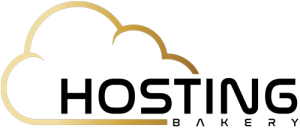Table of Contents
WordPress system requirements are same as system requirements for every software. But on the other hand, something like that has to be said, otherwise someone will buy super cheap WordPress hosting and later realize that they don’t have any MySQL databases available (and you can actually buy something like that)
What does all of this have to do with the requirements for WordPress?
This is most noticeable in the previous paragraph. PHP is the scripting language that is used on the web server to build an HTML page and then send it to the visitor. And the memory can sometimes run out because it is limited by a server configuration setting. Aha! Ok, so good, then you just have to find out how much PHP memory WordPress actually needs.
However, when I started researching the WordPress system requirements for WordPress for this article, I realized that this was a pretty non-trivial question. It’s actually not really written anywhere.
If you search for official WordPress system requirements for WordPress at wordpress.org , you will find something that describes requirements and at the same time gives recommendations. Nevertheless, concrete information can also be provided.
WordPress system requirements
The WordPress system requirements and recommendations are https://wordpress.org/about/requirements/
- PHP version 7.4 or greater.
- MySQL version 8.0 or greater OR MariaDB version 10.4 or greater.
- HTTPS support
- A web server that supports PHP and MySQL, e.g. Apache or Nginx , with the mod_rewrite module
That’s really it. Apache or Nginx is recommended as the most robust and featureful server for running WordPress, but any server that supports PHP and MySQL will do. That said, for the smoothest experience in setting up—and running—your site, each host on the hosting page supports the above and more with no problems.
For detailed PHP extension recommendations, see the Hosting Handbook.
Note: If you are in a legacy environment where you only have older PHP or MySQL versions, WordPress also works with PHP 7.0+ and MySQL 5.5.5+. However, these versions have reached their official End Of Life and may expose your site to security vulnerabilities.
Ask your host to run WordPress
If you’re unsure whether or not your host can already run WordPress, here’s a request you can copy and paste to send them!
’m interested in running the open source WordPress <https://wordpress.org/> web software, and I was wondering if my account supported the following:
- PHP 7.4 or greater
- MySQL 8.0 or greater OR MariaDB 10.4 or greater
- Nginx or Apache with mod_rewrite module
- HTTPS support
Not required, but recommended for better security
Hosting is more secure when PHP applications, like WordPress, are run using your account’s username instead of the server’s default shared username. Ask your potential host what steps they take to ensure the security of your account.
What do you need in a WordPress hosting package in practice?
In practice, however, there are stricter limits. Below there are details about PHP variables and the PHP version. Because:
An important part of the professional tip at this point is the following: You not only have to pay attention to the WordPress system requirements of the basic installation of WordPress, but also to what WordPress will need with the planned plugins and the planned theme. Depending on the plan, this is sometimes really far apart and I’ll talk about that further down.
At this point I would just like to point out that plugins and their needs usually result from the desired functionality. If I want to have a shop on my WordPress website, I will probably install a WooCommerce plugin. Do I want member management, another plugin that has this function, etc. This is how you accumulate PHP functionality, which of course also needs the corresponding resources. A professional theme can also make a significant contribution.